I am working on an opportunity where the customer is printing a large number of manuals on A5, and I am wondering if W-ELP can help us with a challenge:
I want to propose a solution where we print the documents on A4 instead, and then cut them down to A5 afterwards. The idea is to duplicate each page, so that you get two copies of each A5 page on a landscape A4 page as follows:
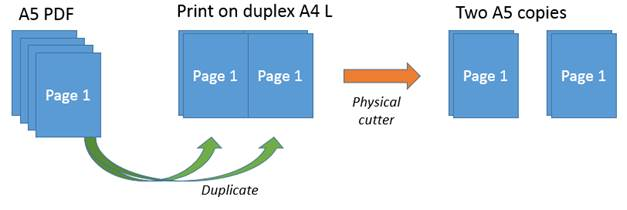
A1) The first example is for simplex printing:
All you need is a ELP_COMMAND, looking like that:
ELP_Command=R2;C1A26D1N1I1S0PL0PS0;C2PS-4000;
; R2; defines the 2 copies in sort order 11 22 33 44 etc.
; C1 define the first copy (original)
; A26 Set the paper size to A4
; D1 set page orientation to landscape
; N1 do not print the next Form Feed, so the copy 2 can go on the same page
; I1 print on mediatype plain paper. This is needed to avoid possible page ejections when tray is set on every page
; S0 print simplex, same issue as I1 to avoid paper feeding by the printer language PCL
; PL0 origin of the long side of the page is set to 0
; PS0;dito for short side, so first copy of A5 page is printed top left of A4 page
; C2 defines what needs to be done for the second copy
; PS-4000; Moves origin for the second copy along the long paper edge to the new offset.
Notes:
- in landscape you need to move the origin negative! So for the second copy, the new origin - -4000x0 You may decrease the number to e.g. -4200 in case the offset of the copy on the right side needs to be more to the right
- If you print just plain ASCII files, you may for the second copy need to reposition the cursor to the top of the page.
A2) The second example is for the same procedure, but the job is printed double sided (duplex):
In case the pages need to be printed in duplex, the ELP_COMMAND is a little more complicated, as the offset definitions on front- and back pages are different:
ELP_Command=R2;C1:1A26D1N1I1S2PL0PS0;C2:1PS-4000;C1:2N1PL0PS0;C2:2PS4000R0;
; R2; same as above
; C1:1 defines the first copy and just the first page (original)
; A26 Set the paper size to A4
; D1 set page orientation to landscape
; N1 do not print the next Form Feed, so the copy 2 can go on the same page
; I1 print on mediatype plain paper. This is needed to avoid possible page ejections when tray is set on every page
; S2 print double sided via short side
; PL0 origin of the long side of the page is set to 0
; PS0 dito for short side, so first copy of A5 page is printed top left of A4 page
; C2:1 same command as above for simplex printing
; PS-4000 Moves origin for the second page along the long paper edge to the new offset.
; C1:2 defines now the second page so all back pages
; N1 do not print the next Form Feed, so the copy 2 can go on the same page
; PL0 origin of the long side of the page is set to 0
; PS0 dito for short side, so first copy of A5 page is printed top left of A4 page
; C2:2 defined the copy of the back page
; PS4000 Moves origin for the second page along the long paper edge to the new offset. Note for duplexing this value is now positive!
; R0; After that copy the ELP internal page counter is reset to 0 and the next page, which is 3, 5, 7... etc. will be treated like page 1, so C1:1 is executed next
Related articles: Printing a copy of the same page on the same page, all reduced by 50%