This emulation was developed changing from dot matrix printers to PCL5 capable laser printers. Special paper can be used to sign once and the signature is pressed through to all copies.
ELP emulates Epson FX printers.
If your jobs are not 100% correct converted to PCL5/PDF or printed on your PCL5 printer, then please send your captured data stream to
ELP offers these emulation settings:
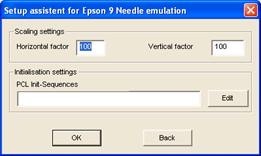
| Horizontal scaling factor | Sometimes matrix printers have wider horizontal printing capabilities. It is recommended to set, if possible, the printer to A4 wide printing. And if it is still not enough you may scale it down until all fits on the paper. |
| Vertical scaling factor | Usually matrix paper is longer then A4. You may scale the PCL output down until all fits on the paper. |
| PCL Init Sequences | The printer normally can help with the front panel to set the needed values. Like default page size, portrait, landscape, start-up font etc. Isn't it much safer to let this be defined by the emulation? Input can make use of the hex notation. |
| Edit | A nice select editor for the minimum recommended PCL5 Init Sequences |
Additional information:
-
The emulation needs to be turned on using the key EpsonEmulation in one of those rules: GLOBAL, Printer name, User Name, Port name or Driver Name (default is GLOBAL)
-
All ELP command keys for the Epson emulation start with Epson_... There are more keys available than the menu above provides. Also note that most of them are only shown in the ini file editor, when the rule/section EPSON is marked.
-
Any unsupported sequence will stop and exit the emulation. According to this, if for example right at the beginning an unsupported command was found the print result might look really bad. Please send us your data stream and we will try to add the missing command as soon as possible: Need help? How to get support!
-
The emulation accepts (passthrough) these 2 PCL5 commands for the PCL5 interpreter, which is coming after the conversion (Usually you add them in with Search _ triggered rules):
1. All sequences starting with <Esc>&f especially the macro calls
2. Also <Esc>)s..Z commands (Internal ELP commands, will be passed through.
Available keys:
| EpsonEmulation | This key turned ON will tell the ELP system to check incoming data for EPSON data streams and convert them to PCL5 |
| Epson_Init | This string will be used for initialization of the printer when EPSON is enabled detected. Use only in section EPSON |
| Epson_Basic_Y_Distance | Defines the basic distance for the ESC J command (Advance print position vertically). Default is 216 units per inch. But for 24 needle you may also try 180. But value can be set. |
| Epson_FullFontSelectionMode |
Very special key and not available in the menu. The default value is ON. Turned OFF it suppresses to include the full font selection sequence when Bold or Italic is selected. This may lead to conversion mistakes in case the stream has to be scaled to fit on the page. The scaling can then be done in PCL (PCL_Y/X_Scaling). |
| Epson_StartUp_CPI | This key can be used in addition to the Epson_Init key, if the emulation needs to be set to a special startup cpi value, usually 10 or 12 cpi |
| Epson_XScale | Horizontal scaling factor, 100 = 100%, no scaling |
| Epson_YScale | Vertical scaling factor, 100 = 100%, no scaling |
| Epson_SetUnit | Sets the units for the print position. Default is 60. Sometimes also 30. See Epson manual for further details. |
| Epson_YScaleVMI | Scaling factor for vertical motion index (VMI) commands, 100 = 100%, no scaling |
Related articles: Rule Assistant, Add Key to Rule
 DE
DE  EN
EN 