The Job who is arriving in the ELP process is always the next one to be printed. So why not send the user an information that his job now starts being printed.
There are quite some ways to do here are 2:
-
sending an eMail and use, if possible the variable #USERNAME# as the E-Mail address, or maybe look up in the Active Directory for it.
-
sending a net message, which pops up a windows on the users PC. Make sure, that the messaging service on the user PC is started!
The following command in a triggered section results ito the shown popup window:
call=net send "#USERNAME#" #PRINTDOCNAME# started printing on #PRINTERNAME#
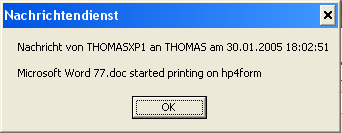
Send user a message that his job is finished
You have also two options for that request:
-
Use Micorosoft Windows Queue Service setting to activate that function, as it is part of MS Windows
-
Use ELP's Safe Monitored Printing to send out a message on done.