Depending upon the type of key, a double click on it in the ini file register tab can turn it on or off, or the value of the key can be set using this window:
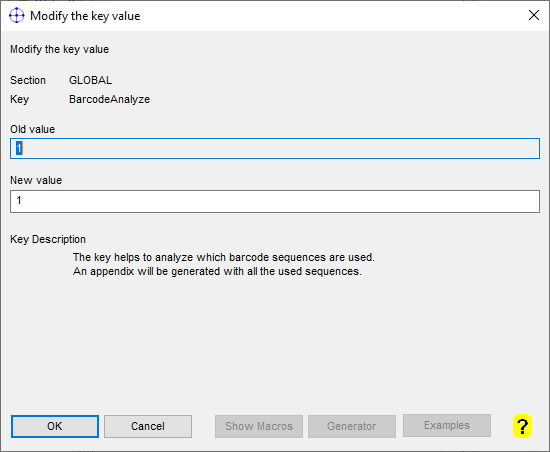
The key description is shown in the lower part of the menu. The key name and the used queue are displayed in the top of the window.
Some of the commands may have several operands, which are mostly separated by semicolon.
Related articles: Add key to rule