The Control Center can be protected by a password, which is the default start-up mode after the installation.
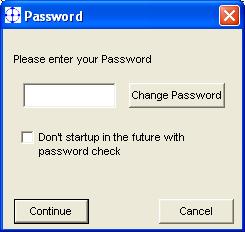
If not needed you have 2 ways to turn the function off:
-
Set check in "Don't start in future with password check", or
-
Open the Admin Register and turn it off there
On start-up there is no password set. If you are not sure if you want to set one, then click on continue, otherwise turn the function off or set a new password. A set password and an encrypted configuration file convert.ini is a pretty save combination to avoid any unauthorised changes.
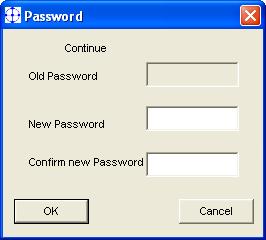
If a password already exists, a new password can only be set after the old one is entered. As after installation no password is provided, the "Old Password" option is not applicable.
Note: Any valid command line option will bypass the password entry.