This emulation was developed for several German car industry customers. So it is not a 100% complete emulation.
If your jobs are not 100% correct converted to PCL/PDF or printed on your PCL printer, then please send your captured data stream to
The emulation might stop on an unknown found PGL sequence.
ELP offers those emulation settings: Configuration Tab -Rule assistant - check box Printronix PGL Emulation
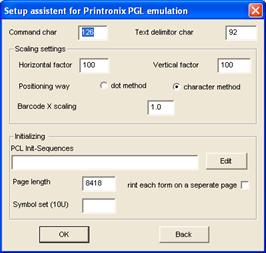
| Command char | Have a look into the data stream, you may capture it first. Enter the ASCII number of the character. |
| Text delimiter char | Have a look into the data stream, you may capture it first. Enter the ASCII number of the character. |
| Horizontal scaling factor | Sometimes matrix printers have wider horizontal printing capabilities. It is recommended to set, if possible, the printer to A4 wide printing. And if it is still not enough you may scale it down until it fits on the paper. |
| Vertical scaling factor | Usually matrix paper is longer then A4. You may scale the PCL output down until all fits on the paper. |
| Positioning way | Default setting for the emulation to run in dot or character positioning mode. This is also related to the data stream settings. |
| Barcode X Scaling | Sometimes needed for adapting the X width of the bar codes. This key was included, as we faced different bar code scaling ratios on different types of PGL printers. |
| PCL Init-Sequences | The printer normally can help with the front panel to set the needed values. Like default page size, portrait, landscape, start-up font etc. Isn't it much saver to let this be defined by the emulation? Input can make use of the hex notation |
| Edit | A nice select editor for the minimum recommended PCL init sequences |
| Page length | Maximum printable page size in PCL, entered in decipoints. 720 units are one inch or 2.54 cm. |
| Print each form on a separate page | For data streams with several forms, ELP does try to match as many forms per page, as space is available. If one form per page is needed, mark this option. |
| Symbol set (10U) | Select the symbol set of the incoming data stream, only needed if you print special characters above ASCII 128, like German Umlaute (öäü). |
Additional information:
The emulation needs to be turned on using the key PrintronixEmulation_PGL in one of those rules: GLOBAL, Printer name, User Name, Port name or Driver Name (default is GLOBAL)
-
All ELP commands keys for PGL emulation start with PR_... There are more keys available, then the menu above provides. Also note that most of them are only shown in the ini file editor, when the rule/section PRINTRONIX is marked. Some of the keys can be used in any other rules as well. For example the scaling can be set later, in respect of the real printed form size.
-
The following keys will also be searched in any actively SEARCH_... rule : PR_EachFormOnOnePage, PR_VerScale, PR_HorScale and PR_PageYSize.
Note, if the scale factor is changed in such a searched rule from the default scale factor set in the PRINTRONIX section, then the search argument should be available as early as possible in the data stream, usually in the 2048 Bytes. The amount of bytes are extendable to 16K using the key: Max_ReadBuffer. -
There are more configuration commands available as configurable in the menu. To add them, set the cursor in the Configuration Tab in the PRINTRONIX section and click on Add key to rule.