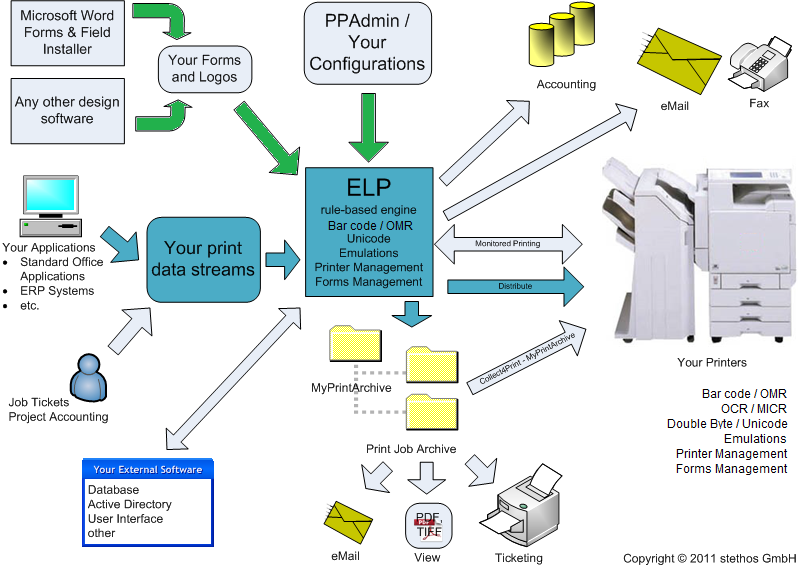The Enhanced Laser Printing System (ELP) is an intelligent, modular, scalable and very efficient Output Management System. One of the main objectives of ELP is the ease of use and the very small training period. ELP offers different possibilities to enhance and modify the printer data stream without interfering in existing processes.
If you have access to the internet, then please click here for a short description of the main features:
Flow of the print data stream
ELP installed on VMS, Linux, AIX, HP-UX, Solaris, Unix operates as a device filter and, on all supported Windows operating systems as a print processor. This guarantees that ELP does not need any system resources in idle mode. The following graphic gives an overview illustrating the most important functions such as controlling print functions (non carbon copies, tray pulling, electronic forms, bar codes and much more), Distributed Printing (e.g. using e-mail PDF attachment), archiving and accounting.
Specifications of the ELP modules
Base version (BAS module)
-
Search and replace (or delete or add) function offers a simple manipulation of the print data stream (PCL5, but PCL6 and Postscript as well). This allows the selective usage of forms and the correction of inappropriate print commands in the source data stream.
-
Admin software for configuration and generation of electronic forms.
-
Soft flash: automatic use of static electronic forms as overlays for usage within PCL5, PCL5e or PCL5c macro escape commands.
-
The following settings can be me made in general, per printer, per user and/or using the 'search' capability in the printer data stream. Although the target printer must support the appropriate functionality:
Use toner economy mode;
Allow only gray scale on color printers;
Print only from predefined applications -
Tray mapping allows the remapping of paper trays using existing tray pull commands.
-
Variable management: ELP controlled print e.g. date and time stamp or user name/document name on the printout. Additional values such as invoice numbers can be found using the 'search' capability and then stored for logging purposes.
-
Export of variables to an external file.
-
Import of variables from an external file. This allows e.g. the creation of a customer specific price list.
-
Conversion of symbol sets : e.g. EBCDIC to ASCII
-
Compression of the print stream (decompression inside the HP printer or in an external box just before the printer).
-
Secure printing support (HP PIN printing or FollowMe and SecureJet)
Bar code modules for 2D and 1D bar codes (PCL5 and PostScript) (BAR module)
-
Support of QRCode, QRCode, PDF 417, UPS Maxicode and Data Matrix.
-
Support of all well-known 1D codes
-
Bar code support in those emulations: Kyocera Prescribe, OKI, Brother and Cobra-Box, PSI printer, Printronix (VGL/PGL ) and PostScript
- Additional emulation of PCL bar codes from Canon, Xerox and HP.
-
Free-Escape feature allows an alternative escape character (helpful e.g. when printing from an IBM AS/400).
ELP (or forms) module (FOR module)
-
Support for OMR Marks for mail inserters by Francotyp-Postalia, Stielow, Hefter, Neopost, PFE and Kern.
-
Trigger functions dependent on the data stream allow dedicated actions to be taken. Rule assistant
-
Automatic copies in different orders: e.g.123, 123, 123 or 111, 222, 333
-
Every page (regardless if it's an original or a copy) can be pulled from a specific input tray. You can print using up to 10 different (colored) paper types.
-
Every page can be stored in a separate output tray (up to 9 different output trays are possible using HP mailbox). For example the copy for the accounting department can be stored in a specific output tray.
-
Automatic print of macros (company logos and watermarks etc.) on the original and copies (carbon copy function). The forms can be created using any kind of software such as MS Word or open office.
-
Automatic switch from simplex to duplex printing (and back).
-
Printing in reverse order (page n, page n-1, page n-2, ...., 3, 2, 1) .
-
Simplex or duplex Simplex or duplex prints from different input trays with pre-printed or pre-punched paper.
-
Download of soft fonts (e.g. Greek or OCR for check printing).
-
Modify the margins of the printout.
-
Report line generator which prints reading lines (like formerly seen on z-fold continuous paper used on dot matrix printers)
-
PCL raster compression mode 8 (fax group 4)
-
Some printer manufactures developed their own compression mode and implemented that in the base firmware of their laser printers. ELP can emulate the compression mode for printers which do not have the necessary firmware support.
Print job distribution and archiving module (SND module)
-
MyPrintArchive : Gathering of print jobs per user, project, workstation name, ... The release of these jobs can be triggered by a simple click, an event on a selective basis e.g. reprinting of student material for classrooms.
-
Copying of received or generated print streams to different printers which are spooled locally or remote.
-
Distribution of print jobs depending on the number of pages or the size of the paper to different printers.
-
Print clustering: Job splitting of PCL5 print files and sending them to multiple printers.
-
Storing of received or generated print streams to different folders for archiving purposes.
-
Collect4Printing stores streams and if complete prints the whole set.
-
Symmetric encryption of the print stream (decrypt ion inside the HP printer or in an external box just before the printer).
-
Generation of index files in the archive per print file (HPS).
-
Invoking of external programs at the end of the print job or after every page. Thereby sending data using FTP, LPR or IPCOPY directly to a predefined printer or to a printer which is specified in the data stream based on a name or IP address.
-
Conversion of the archived data to Adobe searchable PDF format. The ELPWI-PDF-01 module is needed once per server for PDF generation ..
-
Conversion of the archived data to TIFF format. The ELPWI-TIF-01 module is needed once per server for PDF generation ..
-
Archived data can be deleted after a predefined number of days.
-
The supplied ELP Control Center has a retrieval module to search within the archives and tag archived streams with meta functions for reprinting.
-
Postal mail optimization: Gathering, sorting and collecting of documents for optimized printing according to postal mail requirements.
Accounting and monitoring module (PLU module)
-
ELP can gather certain information per print job and then store it into a CSV file for further processing e.g. MS Excel: Username; printer name; workstation name; document name; amount of pages; printer language; page size; page orientation; resolution; multi page document; date; time;
-
Triggers and search values can be used to monitor only certain prints. For example only users or documents that contain the word 'secret' are monitored.
-
ELP can add variables such as invoice number from the data stream to the log file or the other way round i.e. delete specific variables.
-
Automated (scheduled) retrieving of page and copy counters for assessment or billing purpose.
Database support (PLU module)
-
Perform queries to an unlimited number of databases based on gathered data of the printer data stream
-
Inserting and processing of data values from any database like e.g. variables, e-mail addresses, and/or the amount of needed non carbon copies.
E-mail module (SND module)
-
Sends the data stream as an attachment.
-
E-mail addresses can be predefined or searched within the data stream.
-
Multiple body texts can be predefined based on different rules (e.g. sending invoices in different languages).
-
The data stream can be converted to Adobe PDF format.
-
The data stream can be converted to TIFF format.
-
If required, the physical printout can be suppressed.
Emulations (EMU module)
Most of the emulations are developed based on customer data streams. The printout can generally be scaled in X/Y direction (not the graphic elements). In cases where the printout is wrong, please send us the source data streams including a scanned proof on the original printer.
- TIFF 2 Postscript Converter: Prints TIFF documents directly to PostScript printers.
-
Proprinter, PPDS
-
LG / Philips
-
Hex-output.
-
CALS 2 TIFF Converter converts CALS and prints directly to TIFF or PostScript printers.
-
Kyocera Prescribe (incl. support for bar code printing)
-
More data stream conversions like PDFtoPS, PCLtoPDF, PDFtoPCL etc.
Double-Byte and Unicode (UNI module)
-
Support for SAP. Smart printing without any additional hardware or fonts in the print devices. You may even print every west European designed SAP form or ABAP list directly using Chinese variable text. This will save a lot of form conversion time.
- If you want to use a specific free font for SAP or legacy PCL5 printing (instead of using expensive fonts which require licensing) and your device does not support it, we can help. Please get in contact with us.
Other features
-
QueueControl: monitoring of print queues. Actions can be defined in case of an error e.g. delete the print job or resend the print job to another queue.
-
Admin software for easy rule based configuration. Important settings (e.g. for error handling) can be enabled by invoking a macro or addressing the printer options like stapling etc.Functions such as PassThrough or No Printing.
-
Multiroll support for HP DesignJets (LFP) ensures the correct support for a specify paper roll according to the size of the selected paper.
-
Integration of external documents e.g. data sheets (PDF, MS Word, MS Excel, etc.) or graphics (EPS, TIFF, JPEG, etc.).
- ELP removes on request all downloaded soft fonts in the data stream, which are available in the printing device, which saves a lot of bandwidth
- ELP can convert in most cases the characters used in MS Windows based data streams form the internal coding into standard symbol set. This makes for example generated PDF searchable.
- The get IP job function can capture Standard TCP/IP jobs (even in a service) and forward them to any windows port (Queue) or application.
Can be used with almost every operating system using LPR protocol.
Acts as a print processor running within Windows, as a filter running in a Unix environment and for IBM AS/400 as a queue plug-in.
 DE
DE  EN
EN