Install Tab: Mark a print queue using a right mouse click and then select the test print option.
This is the fastest way to test your configuration or any user specific spool files:
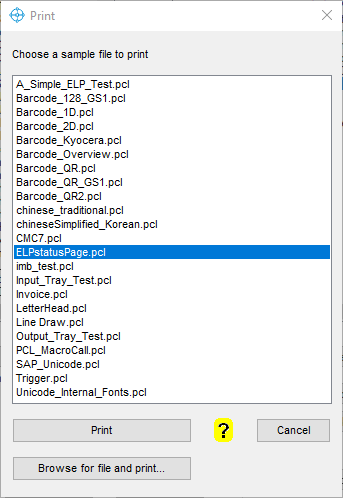
The print file selection list shows all *.PCL and *.PRN files which are located here: <W-ELP Install folder>\testfiles (normally C:\Program Files (x86)\WELP\TestFiles). As an option you can select a single spool file using the button "Browse for file and print..." (default from: c:\ProgramData\WELP\).
To start a reprint select the printer and a test file (Demo Files Descriptions), the click on the "Print" button.
Hint: Capturing data streams for testing and reprinting can be done using the debug functions of W-ELP and is described in the chapter Need help? It is suggested for implementers to copy the captured files, or spool files out of the windows\system32\spooler\printers directory in the welp folder for 2 reasons:
-
You have comparable print files, which just may help in the future if suddenly something does not work, and you can prove that the system was changed.
-
You can use that test function for fast reprinting without the need of an Admin or User.
Other ways to capture valid data streams are available on the page can be found on our presales pages.