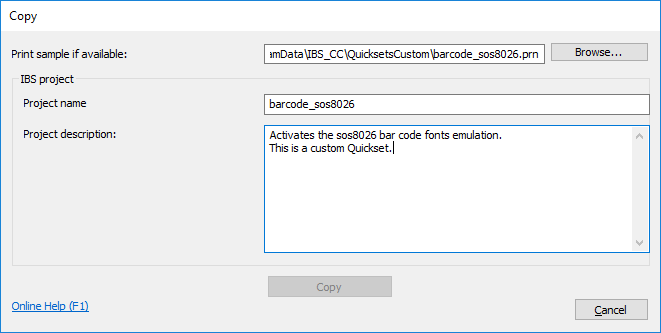This function provides the possibility to copy existing Quicksets, so you can adjust those according to your needs.
Please note
- Copied Quicksets will be "Custom Quicksets" and their for will be stored automatically to C:\ProgramData\IBS_CC\QuicksetsCustom.
| Print sample if available | After having downloaded the configuration file it is recommended to test new functionality. Therefor a test file is required, which can be defined here. |
| Project name | A unique file name for the new Quickset project |
| Project description | Any text describing the functionality of the new project. To create a new line press CTRL+ENTER. |
| Copy | After project name, description and a valid source Quickset file was selected, the new Quickset will be stored to the folder C:\ProgramData\IBS_CC\QuicksetsCustom. The initial Quickset files and they are NOT deleted! As a next step the config file can be downloaded to the selected device in the IBS CC table. |
 DE
DE  EN
EN