Ricoh offers 2 different barcode printing products, for historical reasons. At the time when the first product was launched, Ricoh devices could only print barcodes using a font based technology.
This changed in 2003/2004 with the first firmware based on the Ricoh GW platform.
| BOP | Barcode & OCR Product | A font based one dimensional barcode and OCR A1 and B product, which is available on DIMM, Hard disk download and SD-Card. This product supports most Ricoh printers. It is shipped with a manual and SAP ABAP program for check sum calculation. |
| IBS | Intelligent Barcode Solution | Based on stethos ELP, this product is compatible to the industry standard for barcode printing with laser printers. It supports:
|
Product selection guideline:
-
If you need to print two dimensional barcodes (QRCode, PDF 417, Data Matrix, Azetc or UPS Maxicode), then IBS is the choice
-
If your client already uses a hardware product for barcode printing, then check what kind of product he has:
JetMobile BarDIMM, HP HG271xx or JM30100F, JM30100Z and JM30100X IBS stethos sos8026 family IBS HP Barcodes & More C2035A #C06, HG281xx IBS or BOP HP Scalable Barcode Font Set HG282xx IBS HP MICR Font HG283xx IBS Lexmark, Canon Barcode Fonts Some are build into IBS Kyocera Prescribe IBS Emulation of Epson, Proprinter PSi, Cobra Box, Brother, Printronix PGL and VGL IBS 2D Barcodes: PDF417, Data Matrix, QRCode, Swiss QRCode, UPS Maxicode, Aztec IBS -
For barcode 39 only, this barcode is used as a font with 2 star signs (*) for start and stop. You can use usually IBS or BOP.
-
If you need other barcode types like 2of5 interleaved or Code 128, it is suggested to use IBS. Here you just need to send one sequence to the printer which defines the barcode height, width and type followed by the readable barcode information. BOP requires on some calculation routines in the software application
-
OCR-A for check printing, or. OCR-B for address labels. Use BOP.
-
MICR, TAX, USPS fonts: BOP for hard disk or IBS.
-
If all criteria mentioned above won´t help please get your hands on a sample spool file. A guide for capturing spool files can be found here. Then have a look into the spool file and check for the barcode selections. Here are some indicators which solution will be applicable:
- If the symbol set selection shows <esc>(0Y then IBS is the suitable solution.
- If the barcode selection looks like this: s24###T then IBS is the suitable solution.
- If the barcode selection looks like this: s10###T then IBS is the suitable solution.
- If the barcode selection looks like this: s9###T then BOP is the suitable solution.
- If you can´t find any barcode selections please send the spool file to
Diese E-Mail-Adresse ist vor Spambots geschützt! Zur Anzeige muss JavaScript eingeschaltet sein. for further investigation.
-
If the requirements go beyond barcode printing the solution of choice will be the ELP software.
Overview of advantages and disadvantages
| Product | Advantages | Disadvantages |
| BOP |
|
No X-Y independent scaling in PCL5 only in GL Check sums, interleaving needs to be calculated in application For SAP an ABAP utility is provided, but client needs to change his SAP forms |
| IBS |
|
Not all printers are supported, but in this case ELP (see below) can be offered. |
Functionality overview
The following table illustrates the functionality difference between BOP and IBS, but as well as the server version of IBS, called ELP.
The tables including the working links which can also be viewed in a presentation.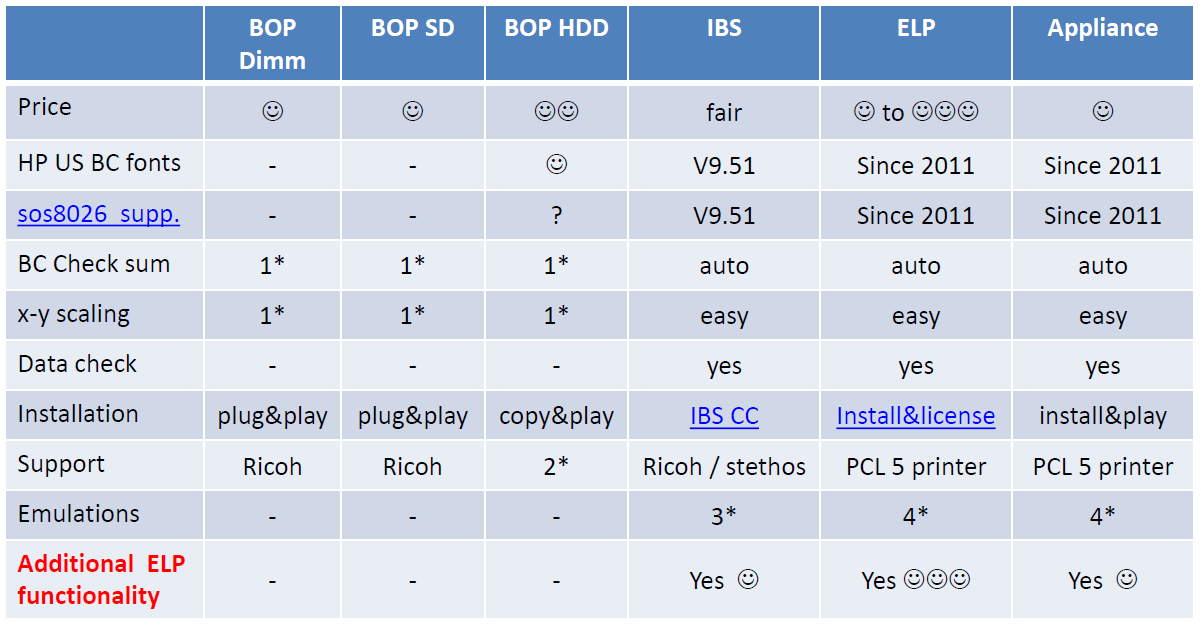
1* If needed this must be done by client application or with SAP ABAP solution
2* As soft font in printer memory all manufacturers, HP also on hard disk
3* Depends on the version: Postscript, Oki, Kyocera Prescribe, VGL, PGL, Brother, HP, Cobra box, Printronix.
4* All listed under 3*
5* Supports up to 54 printers
The second and last tables illustrate some additional functions and their availability in BOP (none), IBS and ELP.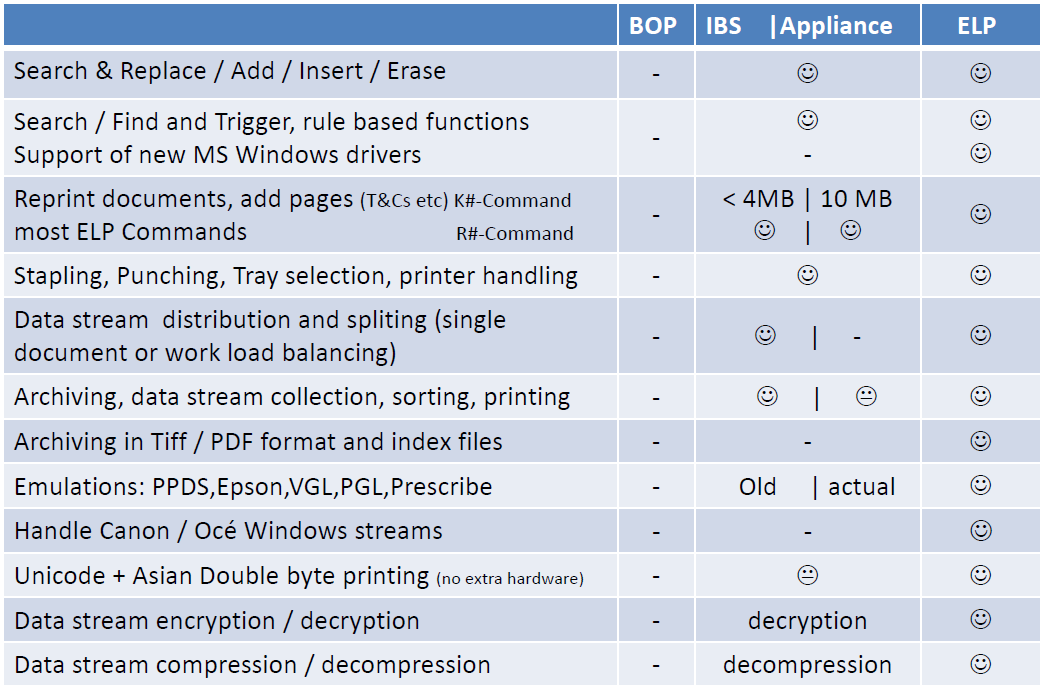
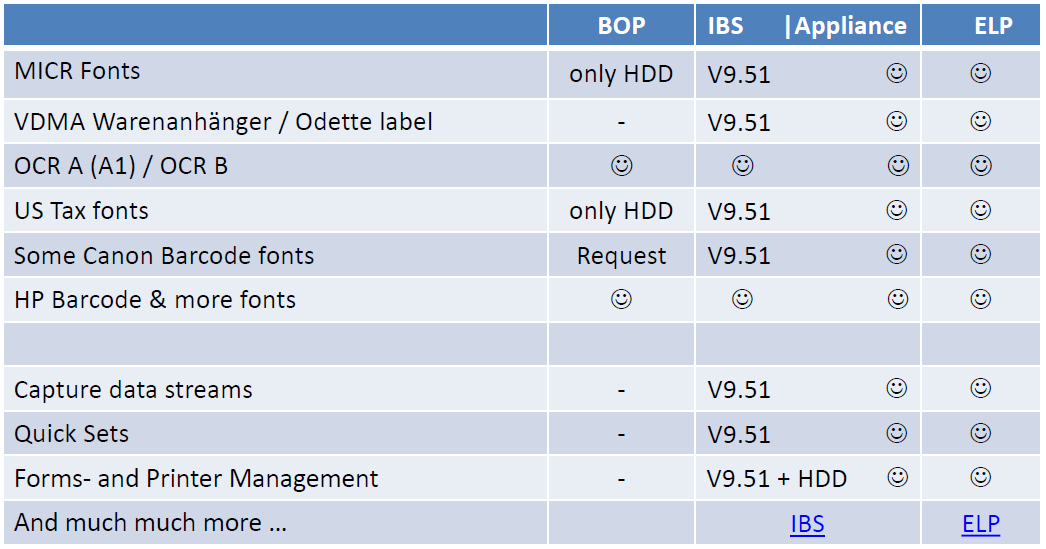
 DE
DE  EN
EN 