The IBS Control Center (IBS CC) has an automatic update check function. This function will enable you not only to get the latest released version of the software but also all the newly supported printers.
After every start IBS CC checks for available updates on the Internet. Even it's not recommended this behavior can be turned off. Please note that we can support only the latest version of IBS Control Center. If you have issues with your current IBS CC Installation make sure that you install the latest version before requesting help.
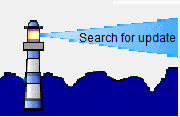
IBS Control Center will show a popup when launched once a newer version is available and a proper Internet connection is present.
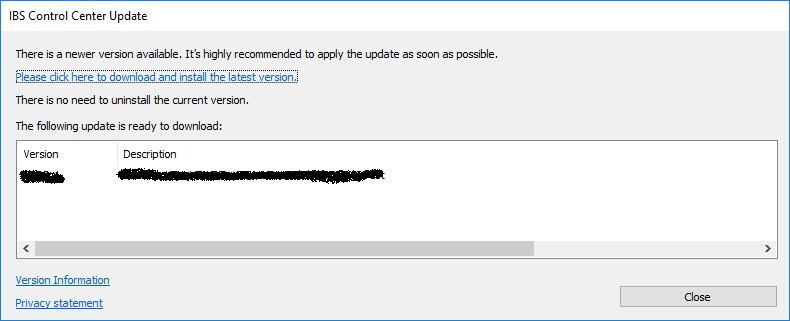
Download link to latest IBS Control Center version
IBS Control Center versions:
| Date | Version | News |
|---|---|---|
| tbd. | 8.4 | IBS v1 no longer supported (EOL). SNMP no longer needed as a prerequiste |
| 28.05.2025 | 8.3 | Support of IM C320F, IM C401, Pro 8400S [beta], Pro 8410S [beta], Pro 8420S [beta], Pro 8410 [beta] and Pro 8420 [beta] |
| 20.12.2024 | 8.2 | Support of IM C7010 and IP C8500 |
| 27.05.2024 | 8.1 | Re-released devices (Java-less): IM C6500 and IM C8000 Support of IM 370 and IM 460 All previous supported IBS v3.x (Java-less) devices will get IBS 4.1.1 from now on. Support of the Ricoh BOP legacy fonts (additional download to the device required). |
| 21.04.2023 | 8.0 | Support of IM C3010, IM C3510, IM C4510, IM C5510, IM C6010, IM C2010 and IM C2510 |
| 08.02.2022 | 6.50 | Re-released devices (Java-less): IM C6500 and IM C8000. Version was withdrawn 18.05.2022 |
| 06.01.2022 | 6.40 | Re-released devices (Java-less): IM C300 and IM C400 |
| 02.09.2021 | 6.30 | Re-released devices (Java-less): P C600, P 800 and P 801 |
| 05.08.2021 | 6.20 | New device (Java-less): IM C530 |
| 14.07.2021 | 6.10 | Re-released devices (Java-less): IM 350, IM 430, IM 550, IM 600, MP 2555, MP 3055, MP 3555, MP 4055, MP 5055 and MP 6055 |
| 03.06.2021 | 6.01 | Re-Release of Version 6.00 incl. a bug fix for corrected min. Firmware level installing IBS v3 on SP 8400 |
| 27.05.2021 | 6.00 | New devices (Java-less): IM 2500, IM 3000, IM 3500, IM 4000, IM 5000, IM 6000, IM 7000, IM 8000 and IM 9000 Re-released devices (Java-less): P 501, P 502, SP 8400DN, IM C3000, IM C3500, IM C4500, IM C6000, IM C2000, IM C2500 and IM C5500 Improved QRCode for all Java-less devices |
| 26.04.2021 | 5.21 | New devices: Pro C5300S, Pro C5310S and Pro C5300SL Improved Data Matrix Code for intel6 devices IBS CC: New Quickset for Troubleshooting: Font Analyze Mode |
| 28.09.2020 | 5.20 | New devices: IM C6500 and IM C8000 New Quickset: Secure Username Watermark |
| 24.03.2020 | 5.19 | New devices: IM C300, C300F, C400F, C400SRF Support of new Barcodes: Swiss Post QRCode v2 and Aztec |
| 14.08.2019 | 5.18 | New devices: P 800, P801, IM 550F, IM 600F, IM 600SR, P C600 Official Ricoh support of Quicksets and electronic Forms IBS Control Center officially replaced the Ricoh BOCR-CT |
| 03.07.2019 | 5.17 | New devices: IM 350, IM 430, P 501/P 502, Pro 8300S, Pro 8310S, Pro 8320S, Pro 8310 and Pro 8320 Official stethos support of Quicksets and electronic Forms |
| 01.01.2019 | 5.16 | New devices: IM C3000, IM C3500, IM C4500, IM C5500, IM C6000, IM C2000 and IM C2500 |
| 24.10.2018 | 5.15 | New devices: MP C501 IBS CC: Changed install version strategy as now the latest version is installed by default instead of "version from introduction date". Support of Swiss Post QRCode v1. Improved logging capabilities. |
| 27.09.2017 | 5.14 | New devices: SP 8400DN IBS CC: Continuous logging enabled with scheduled removal of older log files |
| 24.03.2017 | 5.2 | New devices: MP 2555ASP, MP 2555SP, MP 3055ASP, MP 3055SP, MP 3555ASP, MP 3555SP, MP 4055ASP, MP 4055SP, MP 5055ASP, MP 5055SP, MP 6055SP, Pro 8200S, Pro 8210S, Pro 8220S, Pro 8210, Pro 8220, Pro C5200S, Pro C5210S, MP C6503, MP C8003, SP 450DN, MP C2004exASP, MP C2004exSP, MP C2504exASP, MP C2504exSP, MP C3004exASP, MP C3004exSP, MP C3504exASP, MP C3504exSP, MP C4504exASP, MP C4504exSP, MP C5504exASP, MP C5504exSP, MP C6004exSP, Pro 907EXP GL, Pro 1107EXP GL and Pro 1357EXP GL. IBS CC: Support for single click installer when HTTP over SSL is enforced in the device. Java Card slot is now automatically detected and no longer retrieved from the config file models.ini |
| 10.02.2017 | 5.1.1 | IBS CC: MP C307 and MP C407: install process improved. Further improvements regarding logging for debug purposes. MP 301 Java Card slot correction in single click installer. |
| 01.02.2017 | 5.1.0 | New devices: SP C342, MP C307SP, MP C307SFP, MP C407SPF, SP C352DN, SP C840DN and SP C842DN. IBS CC: New install and update process introduced. Support of Web Proxies incl. auto-detection of those. |
| 22.12.2016 | 5.0.2 | New devices: MP 402, MP 6503, MP 7503, MP 9003, MP C2004 and MP C2504. IBS CC: New online help integrated in a responsive design. |
| 07.10.2016 | 4.0.15 | IBS CC: Java Upload Version improved. |
| 30.09.2016 | 4.0.14 | New devices: MP C3004, MP C3504, MP C4504, MP C5504, MP C6004, SP 5300, SP 5310, MP 501 and MP 601 |
| 20.05.2016 | 4.0.11 | IBS CC: IBS Control Center Printer SSL Recognition improved. |
| 12.05.2016 | 4.0.10 | New device: MP 305+ |
| 25.02.2016 | 4.0.8 | IBS CC: models.ini improvements. |
| 10.11.2015 | 4.0.7 | New devices: MP C306, MP C406, Pro 8110, Pro 8120, SP C440DN. |
| 30.06.2015 | 4.0.6 | New device: SP 6430DN. IBS CC: GUI improvements. |
| 17.06.2015 | 4.0.5 | New device: SP4510DN. IBS CC: Usability improvements. |
| 09.01.2015 | 4.0.4 | IBS CC: New devices added and a small software add-on for installation description |
| 03.12.2014 | 4.0.3 | IBS CC: Java installer improved. |
| 01.12.2014 | 4.0.2 | IBS CC: Single Click installs now the Java App also on Flash Memory. IBS CC handles now also newer devices with Java being installed on the internal device flash memory card. |
| 04.04.2014 | 4.0.1 | IBS CC: MP 3353 support improved. |
| 01.04.2014 | 4.0.0 | New devices: Ricoh MP C2003, MP C2503, Pro 8100, Pro 8110, Pro 8120, MP 2553, MP 3053 and MP 3553 IBS CC: firmware update to version 10.01: Data Matrix and KIX code support. Improvements in Prescribe emulation. |
| 30.09.2013 | 3.0.1 | IBS CC: MP C3503 support improved. |
| 12.09.2013 | 3.0.0 | New devices: Ricoh MP 2001, MP 2501, MP C6502, MP C8002, Pro C5100S, Pro C5110S, MP C3003, MP C3503, MP C4503, MP C5503, and MP C6003. IBS CC: new Single-Click Installer allowing to install up to 10 and more devices in parallel. |
| 22.01.2013 | 2.0.2 | New devices: SP C830DN, SP C831DN and SP 8300DN IBS CC: Software no changes, just fonts.pjl does now not contain the main anymore. The main files are separated. |
| 22.11.2012 | 2.0.1 | IBS CC: Usability improvements. |
| 24.09.2012 | 2.0.0 | New devices: MP 9002, MP 7502, MP 6002, MP C305, MP 301, MP C5502/C5502G, MP C4502/C4502G, MP C3502/C3502G, MP C3002, MP 5002/5002G and MP 4002/4002G IBS CC: Ricoh IBS Version 2.00 v9.61 with new devices all needing a new Java based installer file. Move licenses between devices. Migration of IBS Licenses to another device. Adding the additional Java installer. About 20 minor new functions like being able to select SNMP communities. |
| 1.19.0 | New devices: MP C7501, MP C6501, MP 3352, MP 2352, MP 2852, MP 5200 series. IBS: Analyze Font Routine improved. ELP_Command can now define forms for portrait and landscape format in one command (FL and FP). Barcoding: For readable text below the code the actual font can now be used as well. PassThrough Quickset added. |
|
| 1.18.0 | New device: MP 4310 IBS: Bar code: QRCode, sos8026 and all HP font based bar code products, Micro and tax fonts, Canon bar code fonts are emulated. Color support for macros. Rule based printing now direct configurable by downloading the configuration files and forms. Update of firmware software after 4 years to latest code, over 50 new small functions. IBS CC: First version of IBS Control Center |
|
| 1.13.0 | IBS: OMR marks like JetMobile BarDIMM. PSI Bar code support. Proprinter and Kyocera Prescribe enhanced. | |
| 1.11.0 | IBS: New commands for bar coding in Postscript. Enhancements in Prescribe, bar codes, emulation for Cobrabox (OKI), PGL Emulation and Unicode. String manipulation MIDSTR and STRREP added. Windows version of IBS (ELP): Capturing and processing of pure TCP/IP print streams including a printer emulation for e.g. capturing streams from IBM mainframe systems |
|
| 1.10.0 | IBS: Prescribe Emulation does support now also Barcode PDF417. Cobrabox Emulation for Bar codes added. OMR envelope inserter marks for FrankoTyp Postalia added. Speed improvement for low end Ricoh printers. | |
| 1.6.0 | IBS: Improvements of Kyocera Prescribe, PGL and EPSON emulation. Rule assistant can now also perform if .. then .. else .. commands on searched items. SAP Unicode and Double Byte printing functionality successfully tested. | |
| 1.5.0 | IBS: Support of nearly all Kyocera Prescribe commands. Ricoh stapling commands are now supported by the ELP_COMMAND. Negative height parameter for bar code printing, to follow Kyocera bar code print direction. | |
| 1.4.0 | IBS: OMR supports duplex printing. Basic OMR printing for Pitney Bowes envelope inserter added | |
| 1.3.0 | IBS: UPS Maxicode and Data Matrix. TCP-RAW using port 9100, lpr and NetBEUI printing, Ethernet and Wireless LAN I/Fs. | |
| 18.01.2012 | 1.0.7 | IBS: Ricoh IBS Version 1.19 with support of new devices and some older devices had been updated to latest IBS firmware version 9.52. |
| 22.12.2011 | 1.0.6 | IBS CC: Capture function extended to retrieve also the data stream sent by IBS to the device firmware. New program options in the Help menu New menu item Extras: - Read back any file from public area of device SD or HDD - Show latest non technical product news and announcements on startup - Format device Hard Drive - Generate DC# List Several enhancements like progress bars and optional automatic switching to the License view after having verified that IBS works on the device. |
| 05.12.2011 | 1.0.5 | IBS CC: Minor user interface changes to disable not needed options during specific processes. License files can now be shared by selecting a common directory, e.g. on a file server. |
| 01.12.2011 | 1.0.4 | IBS CC: A4 paper size removed from test files. Check before any data sent to the device, if it is online. Licensing is now also via web service possible. Captured data stream read back function improved. The device table shows now the minimum RAM requirement. |
| 29.11.2011 | 1.0.2 | IBS CC: SD card slot for SP 4310 changed to number 1 (upper). |
| 27.11.2011 | 1.0.1 | IBS CC: Enhancements in the Installer View function. v9.51_m update, SD card IBS versions are now the same installed as with BOCR-CT. Checking of printer firmware for minimum requirements. Debug, old version: Transfers older SD card debugging files with auto detect function on SD card to PC. Supported / Installed IBS version is now always displayed in table. Before sending files to printer IBS CC checks if printer WEB page is accessible. |
 DE
DE  EN
EN 