Letterheads can enrich printing in various ways:
- Print a letter head on the first page and or all printed pages, insert on demand the terms and conditions on the back of the first sheet.
- On demand selection of simplex or duplex printing
- In addition, optional turn stapling and or punching on.
This will require the use of the PCL5 drivers / data streams for that functionality.
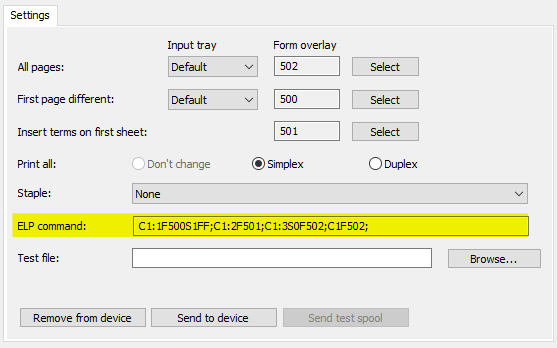
The possibilities of putting a preprinted letterhead on a page are:
| All pages | Selection of any input tray is required by using the available media type definition. This will call for you to assign at least one media type to a paper tray using the printers website. If no selection is made, the printer will stop prior to each job and request the correct media type. If no input tray is given, the printer will use the tray definition already offered in the data stream. If one is selected, all data stream definitions will be replaced with this selection. If a form number is provided, it will be printed on all pages. Any forms added to the Generate forms view, can be utilized. |
| First page different | If an input tray or form is selected, the settings from all pages are NOT used on the first printed page. Please note for the input tray:
|
| Insert terms on first sheet | If a form number is provided here, the first sheet is printed duplex and automatically the named form is inserted on the back page of the first sheet. You also need to select the simplex / duplex handling for the remaining pages. |
| Print all: | Don't change: If no page is inserted you may leave the handling as defined in the data stream. Simplex: Every page of the document is printed on the front page of a sheet. There is the exception described above. Duplex: Every page of the document is printed on the front and back page of a sheet. Note for duplex printing:
|
| Staple: | You may select one of the options to staple and/or punch a job. Notes:
|
| ELP command: | This is just a control information which is usually hidden. You can turn it on in the Settings menu. The functionality of the control string is describe here. |
| Test file | Assign a test file for your configuration. |
| Save | Store the new settings to the currently selected project. The demo project can't be changed |
| Send to device | After a device is marked in the table, the setting and all forms are sent to the device. From that time on, the settings are applied to all incoming PCL5 data streams. The test data stream is not sent. |
| Send test spool | Sends the assigned test spool from the Test file field to the selected device. |
| Remove from device | The previously loaded settings are removed. Same functionality as in Quicksets. |
If you want to apply such settings to certain data stream only and not in general please use the ELP software and import the settings.
 DE
DE  EN
EN 