The Enhanced Laser Printing System (ELP) is an intelligent, modular, scalable and very efficient Output Management System. One of the main objectives of ELP is the easy usage and the very short training period. ELP offers different possibilities to enhance and modify the printer data stream without interfering with existing processes.
Usually the platform nor the application needs to be changed at all, as the ELP rules setup does adapt ELP to the given situation.
ELP is platform independent solution and is designed to interpret your data streams (PCL5, or one of the supported emulations) and finally apply rules to process the output.
ELP is like a toolbox with over 350 Command keys. Some of them are combined in the user interface for powerful and easy to use meta functions. Additional Commands for Forms and Printer Management full fill all printing needs.
Main features
Here just a short incomplete list of the main functions: (download a more detailed PDF printable version)
Printer Management |
Controlling all function of the printer, like stapling, hole punching and folding |
Forms Management |
Every job and even every page in the job can be controlled: Copies, Forms, and Watermarks can be added, insert or remove pages between the data stream, add documents at beginning, at the end or just before/after each copy. Those documents can be rule based added, depending on data stream content. |
| Jobs can be archived in various formats like Tiff and signed PDF. The place and file name is freely configurable, and can hold information like user names, printer names, document names or any other information found in the data stream or accessed data bases. | |
Collecting Jobs |
A software based FollowMe(TM) printing is possible. But on top, you may setup processed to collect, sort and print documents, for example to staple them all in one document together. |
Split Jobs  |
The archive and Job Distribution function can direct split mail merge printed jobs right into its single documents. Both can overlay at the same time forms and perform all other ELP functions. |
Distributed Printing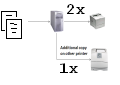 |
Our toolbox offers a range of solutions for distributing jobs: |
Job Ticketing |
Shows different methods how to apply user interfaced tickets to each job |
Project Accounting |
Shows different methods how to apply via a user interface costs for the printed pages to a data base. The data base can be client, project or based upon any other provided information |
E-Mail |
Jobs can be forwarded by eMail to any user / client. The eMail address can be stored in the document, a data base or Active Directory. Subject and body files can be configured and hold any additional information read back out of the data stream. |
| Fax | Pretty much the same as the email function above |
Safe Monitored Printing |
W-ELP is able to ensure, that the provided jobs are printed by 100%. If this is not the case, then various actions can be performed. |
| Emulations | ELP does include Emulations for those data streams: Kypcera Prescribe, Proprinter, Epson, Printronix PGL and VGL, Tiff, PDF, Cals and others. |
Reporting and Accounting |
Using ELPs the powerful Search engine enables you to store an kind of found information into a data base. This can be check numbers and values, user and document names, information of how many documents with the word confidential are printed, or by default just how many bar codes, forms etc. are processed. |
| OMR Marks | The OMR (Optical Mark Recognition) functionality with ELP provides an easy to use and fully automated way, for OMR bar code printing. OMR bar codes are used for automatic insertion of documents into an envelope. |
| Encryption / Decryption | ELP can encrypt data stream for a safe printing on just one printer, who has the decryption module installed |
| Compression | ELP can compress data stream for a minimized band width. Like decryption above, the other side needs either as well ELP on a server or in the printer |
| Other functions | There are a lot of additional functions available to manipulate data streams. Like search and remove, add or replace. But also NoPrinting, Scaling, Combining and much more options are available to solve all your needs. |
Additional utilities do help you in your daily printing business. They are often given away as freeware or included in the first license:
| Get IP Jobs | As MS Windows does not have a TCP/IP port listener, ELP provides a sophisticated one. It is more than only a port listener, as ELP will interpret the incoming data stream and if it finds special printer command requests, ELP will answer them and emulate the bidirectional communications between the host and the printer. |
| FleetMeter | This function can collect almost any information from your network printers (MIB). An easy to use provided additional piece of software can compare two network scans and calculate for each printer the printed amount of pages. |
| Filesender | is a stand alone program to monitor as many directories you like and if files appear within, then the sender will take them and send them either into a destination directory and/or to a certain port and/or as an attachment via e-mail. |
| Forms & Field Installer | This MS Word Document contains MS Word macros for easy access and position of ELP variables, text, bar codes and tables. It is also used top generate "on click" ELP forms. |
| Queue Management | Copy or move data streams from one windows queue to another. |
Licensing and prices
The pricing is modular and based upon those rules:
-
These modules needs to be purchased only once per server: The PDF- or TIFF converter, Filesender and RAW-Printjob receiver.
-
The ELP functions are grouped in modules and beside the BASiC module, you just purchase what you really need.
-
The price is also related to the amount of purchased licenses per order. The ranges are 1 to 10, 11 to 20, 21 to 30, 31 to 50, 51 to 100 and beyond 100
-
There is always one year support included
-
We offer company licenses, but also licenses which will stop working at a certain time, with a daily note starting one month before this will happen. A nice feature for companies who have click based or leasing contracts.
-
The amount of needed licenses "Z" is calculated according those rules:
X = Amount of printing devices which will be driven by the ELP/W-ELP software.
Y =Amount of the printer queues driven by ELP for those X devices and or for the archive etc.
Z = MAX (X,Y) - note that "Z" is the higher value in the comparison of the Values X and Y
For a detailed price list, please ask ELP - Contact.
Click here for pre-sales Information
 DE
DE  EN
EN 
