This ELP option is available through the Configuration Tab - Rule Assistant - Analyse functions
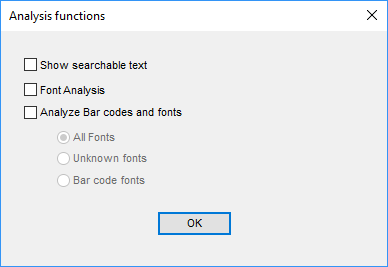
NOTE: If one of the 2 primary options is marked, ELP produces no print files anymore!
| ShowSearchableText |
The key will help you to identify which text can be searched in your print jobs using the various search and trigger keys. When set ELP will not perform a printout, but generate a text file at <WORKPATH>\Debug\<PRINTERNAME>Out_Data_<DATESERIAL>.prn, which displays in any ASCII editor, such as Notepad, the text exactly the way it is found by ELP in the data stream. |
| ShowSearchableText_OUTPUT |
Requirements: convert.ini must contain ShowSearchableText=ON in section GLOBAL. This key can only be used in the section GLOBAL of <WORKPATH>\PrintSearchText.ini Values: 0: Nothing is written. |
| ShowSearchableText_IGNOREPJL |
Values: ON/OFF This key can only be used in the section GLOBAL of <WORKPATH>\PrintSearchText.ini If ON and ShowSearchableText_OUTPUT is used with 1, 2 or 3, the output file doesn´t log any PJL sequences. |
| Font Analysis |
This function creates a text file for each print job in the folder #ELP_FORMS_PATH#debug\#PRINTERNAME# with the file name FontAnalysis_#DATESERIALLONG#.txt. It contains all extractable information of used and downloaded soft fonts. [Read more...] |
| Analyze barcodes |
This checkbox allows you to get more detailed information regarding bar code and font selection sequences. |
| All Fonts |
Generates a list with all font escape sequences. The selection will reduce the output to bar code and/or unknown fonts. |
| Unknown Fonts |
Generates a list with all unknown font escape sequences. The selection will reduce the output to unknown fonts. |
| Barcode Fonts | Generates a list with all bar code font escape sequences. The selection will reduce the output to bar code fonts. |
Related articles: Configuration Tab, Rule Assistant, All ELP Functions, Font Analysis, Glyph Table Creation, Need help - how to get support
 DE
DE  EN
EN 