The ELP Control Center is the frontend of all ELP’ functions, and can be used to control your printer queues, print, view, e-Mail, archived print jobs, manage forms and rules.
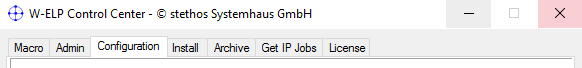
If you plan to run ELP (Enhanced Laser Printing) under another operating system , like Linux or AIX, it is recommended to install the Windows Version also. It provides:
-
All manuals, with detailed Online Help and Examples
-
Instructions to install ELP on your system
-
Most important the macro converter to turn your forms into the ELP usable format.
For non Windows installations these mac files then must be moved into your system -
Define the rules, which are mandatory, that allow ELP run in the background.
The Control Center operates in the MS Windows environment to
-
Manage the activated queues, E-Mail and Fax access etc.
-
Offers access to the archive and reprint system (Freeware), with optional ticketing.
-
Printer Emulation on any opened port using the standard TCP/IP protocol (Freeware). Received jobs are automatically forwarded to ELP.
-
FleetMeter, collect all available information from your print fleet. (Freeware after first license)
-
Filesender is used to smart monitor folders and forward incoming files to ELP and other applications including E-Mail distribution.
 DE
DE  EN
EN 