No matter if IBS runs on the machine in demo mode, fully licensed or even IBS seems not run you can check the IBS functionality by sending your own generated test files or the provided default test file to the device(s).
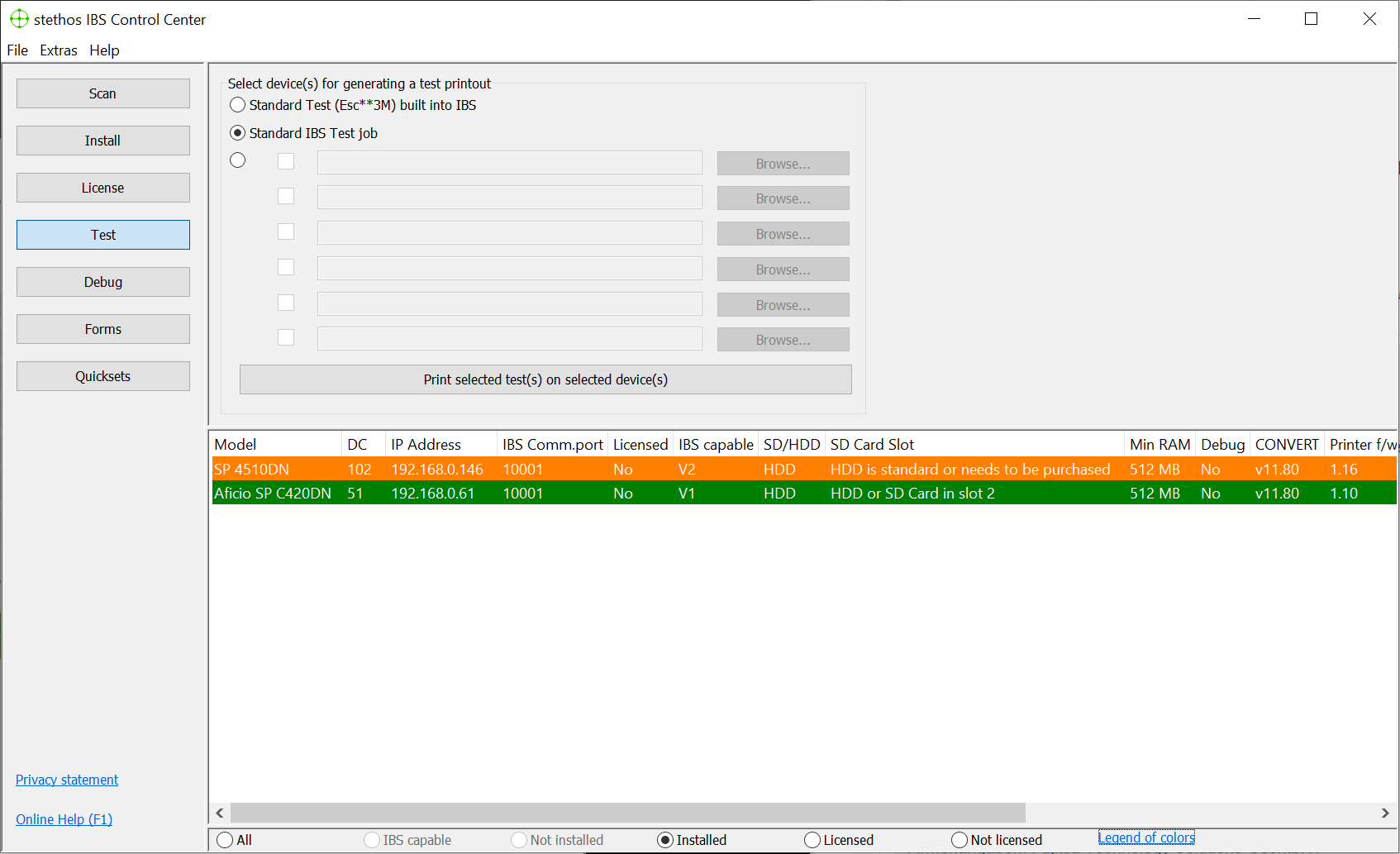
Just perform a Scan and after that you can select in the Test screen at least one device listed in the device table.
By clicking the radio button "All" at the bottom of the IBS Control Center all found Ricoh devices are listed regardless IBS is installed or not (or only the default IBS port 10001 is not reachable due to network restrictions). However if you check one of the Standard test printouts an additional prompt will popup:
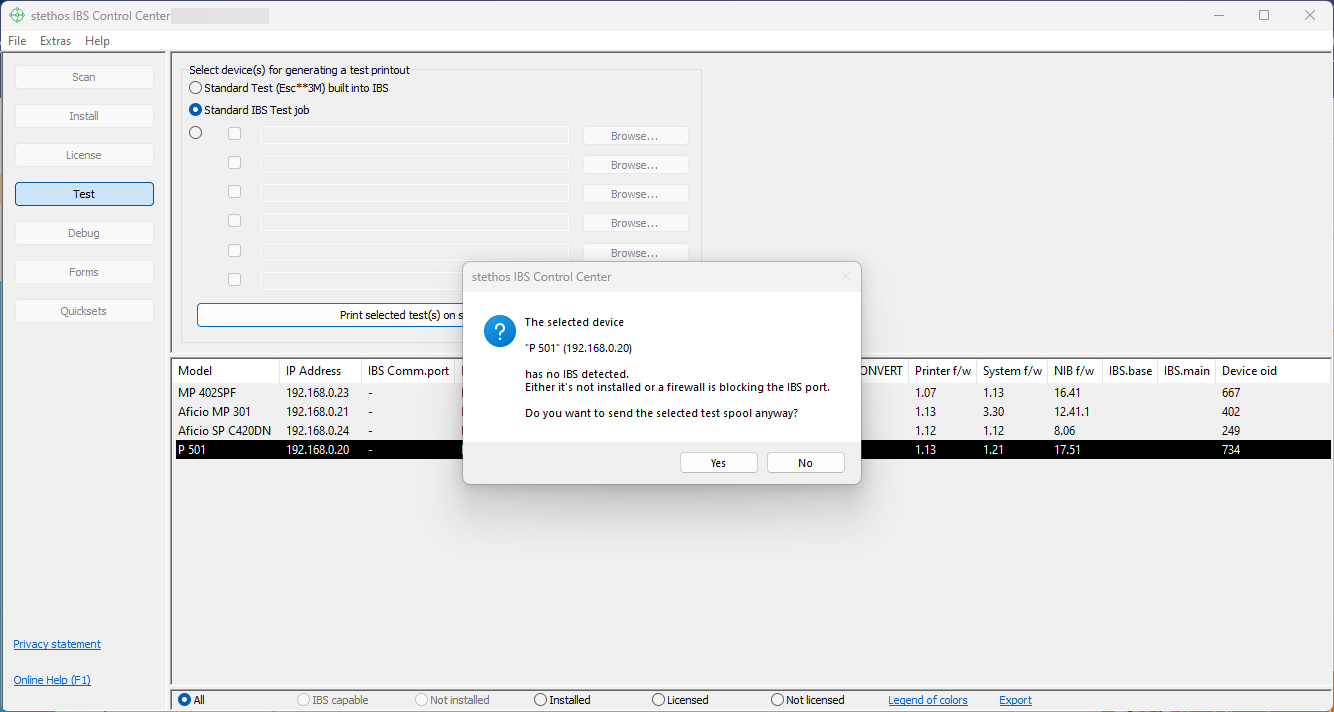
Hints:
- To locate your device quicker, select the option "Demo mode" or "Licensed" at the bottom. If your device is not listed please make sure it is powered on and then Scan again for devices.
- Mark any of them item in the table
- Select one of those options:
- Standard Test (Esc**3M) built into IBS: This prints the IBS internal test pages. The advantage of this test is, that once there is an active Quickset properly loaded on the device it is printed as well.
- Standard IBS Test job: This test is the recommended one and sends a test file which prints 3 pages including bar codes. Click here to see the expected print result if IBS is unlicensed and click here for the expected print result once IBS is licensed.
- You may select up to 6 own test files, which will be send one by one to the device.
Note: Those files can be any printable files the device is able to render like PCL5, PCL6, PostScript, PDF, RPCS, ...
- Finally click on the button "Print selected test(s) on selected device(s)" in order to send the selected test(s) to the selected device(s).
 DE
DE  EN
EN 