Is the ELP mode button missing?
Reprints can enrich printing in various ways:
- Print different letter heads on up to 4 different non carbon copies
- On demand selection of input tray per copy
- On demand selection of output tray per copy
This will require the use of the PCL5 drivers / data streams for that functionality.
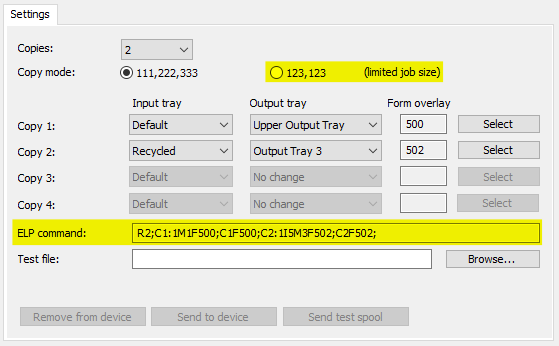
The possibilities of that solution are:
| Copies | Up to 4 non carbon copies can be generated automatically. |
| Copy mode | The standard copy mode makes a non carbon copy after every single page which means 11,22,33,.. or 111,222,333,... or 1111,2222,3333,... Once the Enhanced Features the Copy mode can set to per job (123,123). Please note that this setting does only work for small and non-complex jobs without graphics and from SAP R/3. The reason for that is the memory limitaion in a Ricoh device. Use this per job copy in a very careful way because it can crash the Ricoh device. |
| Copy 1 (2, 3, 4) |
The behaviour of non cabon copies is optional. You can select per copy:
|
| ELP command: | This is just a control information which is usually hidden. You can turn it on in the Settings menu. The functionality of the control string is describe here. |
| Test file | Assign a test file for your configuration. |
| Send to device | After a device is marked in the table, the setting and all forms are sent to the device. From that time on, the settings are applied to all incoming PCL5 data streams. The test data stream is not sent. |
| Send test spool | Sends the assigned test spool from the Test file field to the selected device. |
| Remove from device | The previously loaded settings are removed. Same functionality as in Quicksets. |
If you want to apply such settings to certain data stream only, please use the ELP software and import the settings.
 DE
DE  EN
EN 