This emulation was developed for several German customers. It emulates an IBM Proprinter data stream.
If your jobs are not 100% correct converted to PCL/PDF or printed on your PCL5 printer, then please send your captured data stream to
ELP offers those emulation settings: Configuration Tab - Rule assistant - check box PPDS Emulation
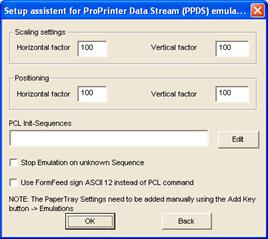
| Scaling Horizontal factor | Sometimes Matrix printers have wider horizontal printing capabilities. It is recommended to set, if possible, the printer to A4 wide printing. And if it is still not enough you may scale it down until all fits on the paper. |
| Scaling Vertical factor | Usually Matrix paper is longer then A4. You may scale the PCL output down until all fits on the paper. |
| Horizontal positioning (X offset) | Used for positioning commands |
| Vertical Positioning (Y offset) | Used for positioning commands |
| PCL Init-Sequences | The printer normally can help with the front panel to set the needed values. Like default page size, portrait, landscape, start-up font etc. Isn't it much saver to let this be defined by the emulation. Input can make use of the hex notation. |
| Edit | Helps to select the minimum recommended PCL Init-Sequences. |
| Stop Emulation on unknown Sequence | By default ELP will try to ignore unknown PPDS sequences and stay in the emulation. |
| Use FormFeed sign ASCII 12 instead of | PCL command. By default ELP does use the Esc&l0H command to feed pages. This has the disadvantage, that Forms in ELP_Commands can't be used. |
There are more keys available, which can be added to the PPDS section
| PPDS_BarcodeRemoveStartStop | Possible values: 0 do nothing; 1 skip first character, 2 skip last characher, 3 skip first and last character of the provided bar code information. |
| PPDS_DefaultBarcodeTextPos | Turned ON the bar code will be printed with readable text below. |
| PPDS_DefaultBarcodeXScale | Is the bar code width wrong emulated, this key can be used to adapt the correct width, example: 0,50 reduces the bar code width down to 50%. |
| PPDS_DefaultBarcodeYScale | Is the bar code height wrong emulated, this key can be used to adapt the correct height, example: 1,25 increases the bar code height by 25%. |
Additional information:
-
The emulation needs to be turned on using the key PPDS_Enable in one of those rules: GLOBAL, Printer name, User Name, Port name or Driver Name (default is GLOBAL)
-
All ELP command keys for the PPDS emulation start with PPDS_... There are currently 2 more type of keys available, then the menu above provides. PPDS_Auto_Cr which performs on ESC J an FormFeed as well and PPDS_Paper_Tray1 to ...Tray9 which defines which media type is used, when the PPDS Data stream asks to draw paper from a certain paper tray.
-
Also note that most of them are only shown in the ini file editor, when the rule/section EPSON is marked.
-
A specialty is the handling of paper tray commands �1B 19 #� here # is the character 0 (hex 30) to maximum 9 (hex 39).
The paper source then is set by the key PPDS_PaperTray# searched in the section PPDS in the actual ini-file. Any valid escape sequences are allowed, so the direct paper tray sequence Esc&l#H can be used, as well as the media type sequences described in the HP PJL technical reference manual.The Emulation will check on the first data stream part, usually 2048 Bytes, if it is an PPDS stream or not, The bytes are extendable to 16K using the key: Max_ReadBuffer. -
Any Windows driver based data stream will automatically terminate the emulation.
 DE
DE  EN
EN 