In the last years the amount of IBS licenses which are sold including the optional maintenance increased a lot.
This IBS Control Center (IBS CC) function offers to move a license to another device using the menu Extras -> license migration:
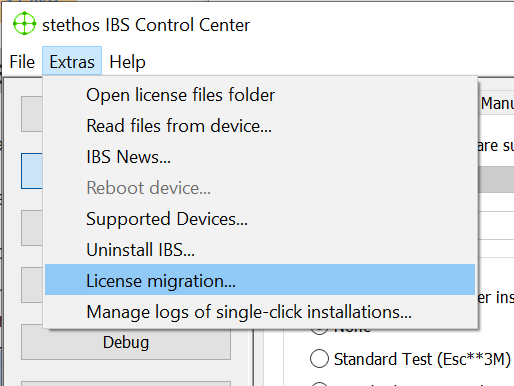
Please note that at least one of these conditions must be met to transfer a license:
- The Ricoh device has a permanent failure and a new one is of the same model type and the first 3 letters/digits of the old and new device Machine ID are the same. Then please send us the old and new Machine ID of the device and we will return a license file. You find an e-mail link in this window for the request.
- IBS was purchased with maintenance extension and it's still in valid. During the maintenance period the license can be moved with the help of this menu any time. Pricing and maintenance features are offered in our Ricoh price list.
The automatic license transfer using IBS Control Center only works once these two conditions are met:
- It is essential to have a proper internet connection during the license transfer
- The new device must have already IBS installed and IBS is up and running in demo mode.
If the automatic license transfer cannot be used please contact us via E-Mail.
Follow these steps to migrate a license:
- Power on both devices and make sure, that the IBS Control Center network Scan result lists both devices.
If the old device is broken and therefore cannot be found anymore, follow the first bullet above and click on the e-mail link. - Select in the table the device from which you want to transfer the license. IBS Control Center checks the online license database whether that marked device was licensed (privacy statement).
- If the selected device has still IBS installed, the uninstall button is turned on and you need to uninstall it first.
- The table changes now and lists all devices which currently run IBS in demo mode. If your device is missing, power it on and re-scan the network or even first install IBS on it. After selecting the device IBS Control Center checks the internet database if the new device is either the same model if a valid maintenance extension is in place (privacy statement).
- All ok, the "Migrate license" button is enabled and the migration can be started.
- Finally use the "send test stream" button to generate a watermark free test print.
The button "Back to step 1" can be used to start over with step 1.
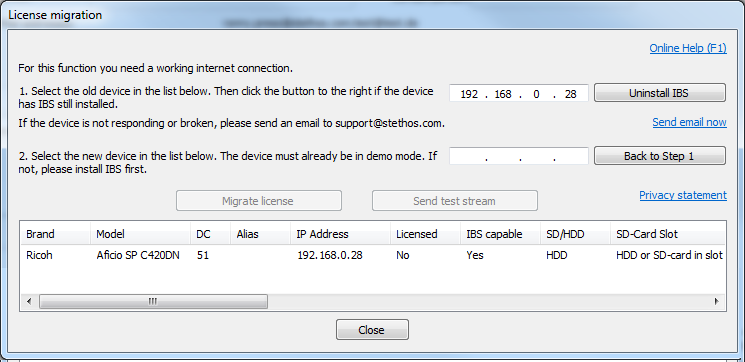
 DE
DE  EN
EN 