By default W-ELP will use the PowerShell Send-MailMessage cmdlet to send e-mails. The configuration should be done using the "E-mail Call" dialog from within the Admin tab. The text based config file MailConf.ini which can be found in the Workpath folder (e.g. c:\ProgramData\WELP) controls the sending of e-mails and can be adapted e.g. to use other SMTP clients like the 3rd party Send-EMailMessage (supports e.g. oAut2), PowerShell Core or even the deprecated Blat utility.
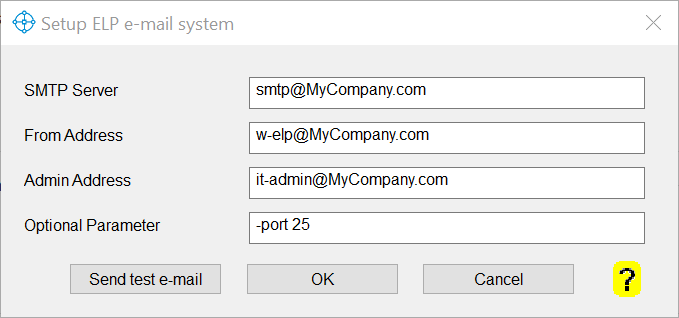
| Field name | Value |
| SMTP Server | The SMTP receiving IP address, server name or FQDN should be specified here. |
| From Address | The e-mail From address should be specified here, this is the address used on all correspondence that W-ELP generates. |
| Admin Address | Optional field: The To address should be specified here, this will be the test e-mail address that you wish the test e-mail to be sent to and - if left behind - from now on sending any possible issues which can occur during processing. This can be, for example, if a print job takes more time to process as expected. |
| Optional Parameter | Adds any valid parameter to the E-Mail command line cmdlet like e.g. -UseSsl for the Send-MailMessage or whatever. |
If you need to use the deprecated utility Blat for sending e-mails please download the blat legacy package and follow the instructions provided by the ReadMe.pdf.
Related articles: E-Mail/Fax sending out the job as Tiff / PDF
 DE
DE  EN
EN 